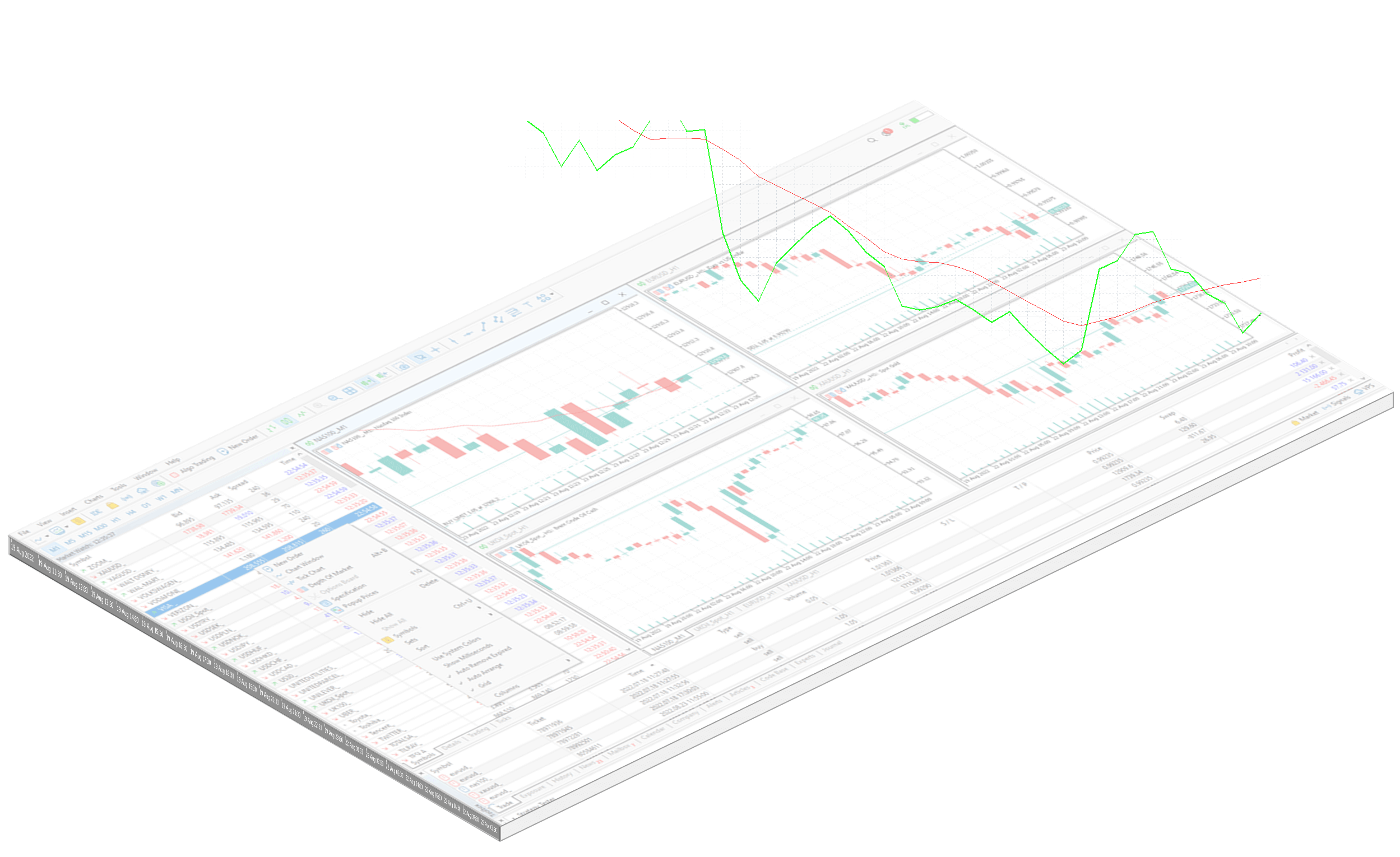
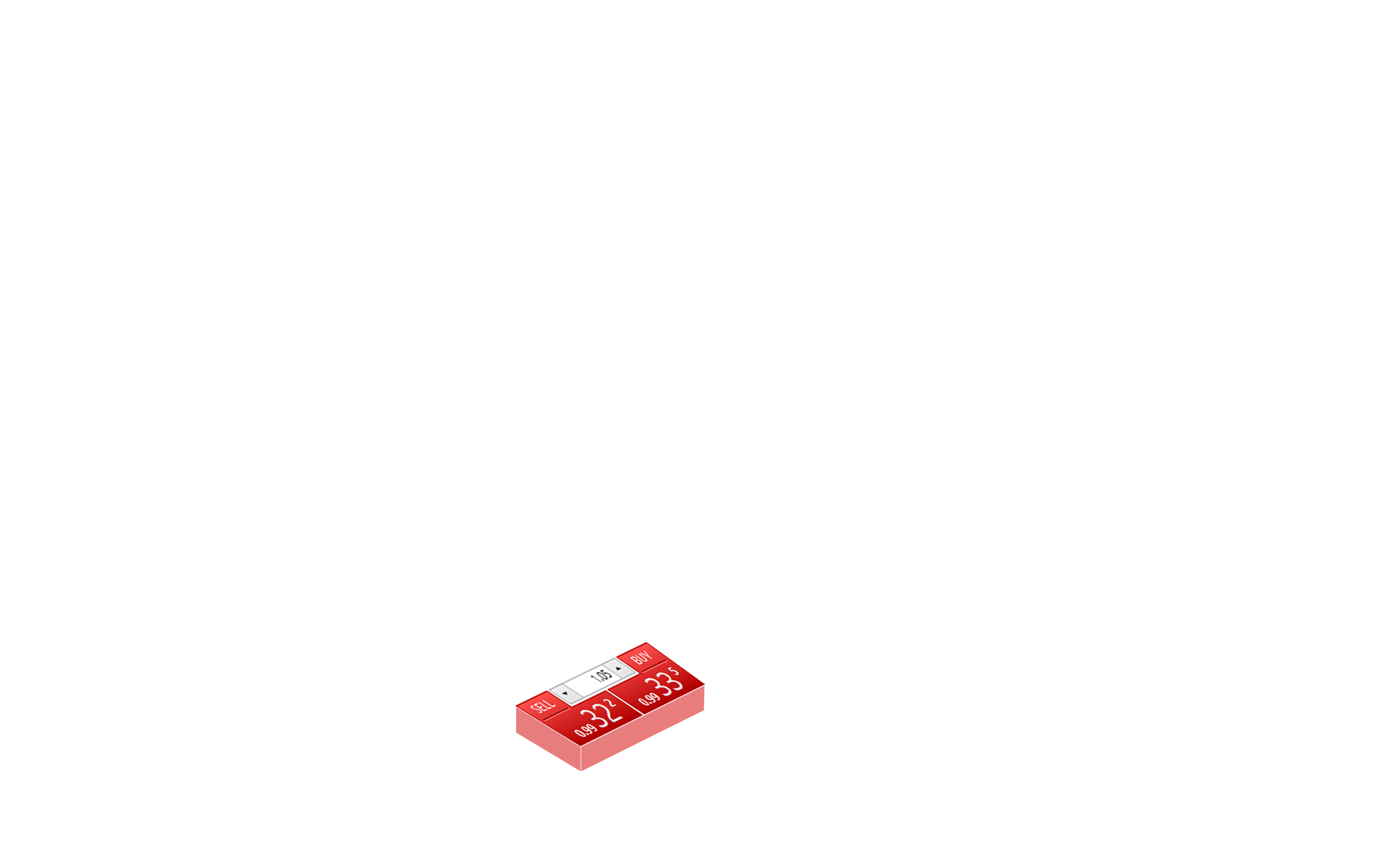
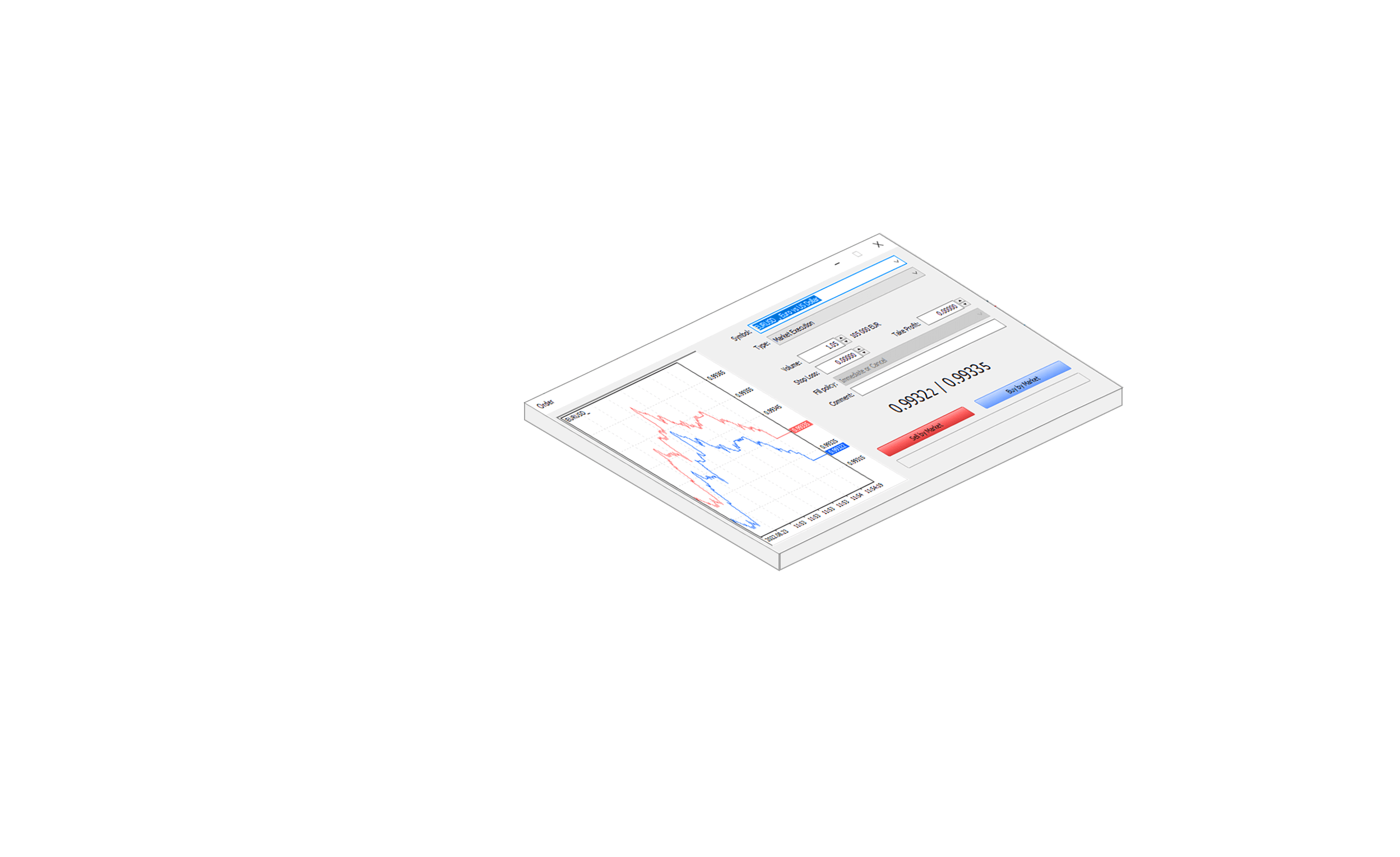
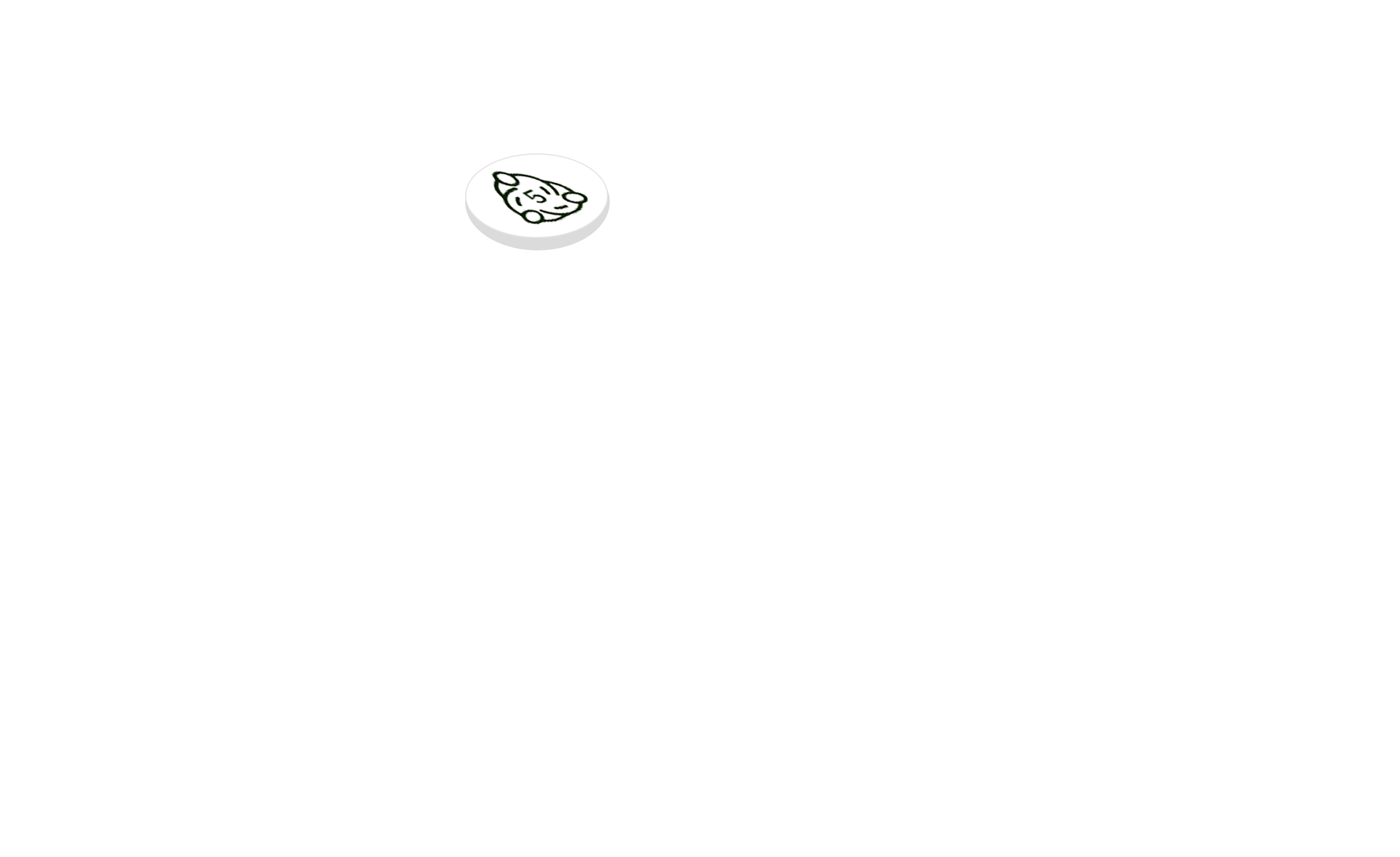
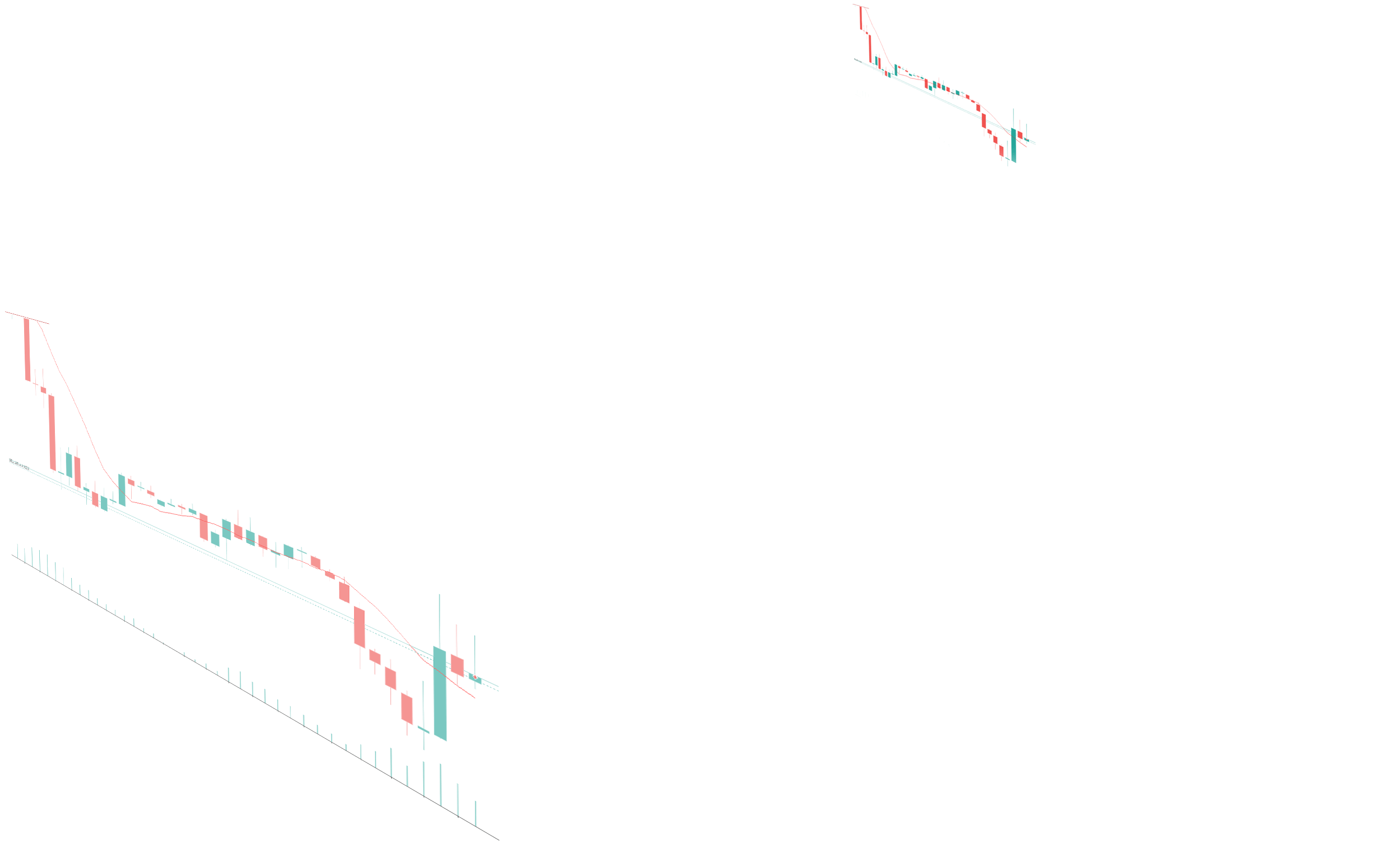
SMART FEATURES
MetaTrader 5 as a multi-asset platform enables trading across all CFD markets, provides sophisticated tools with the highest levels of analysis and control.
Automated Trading
Automate your trading with robots or copy trading
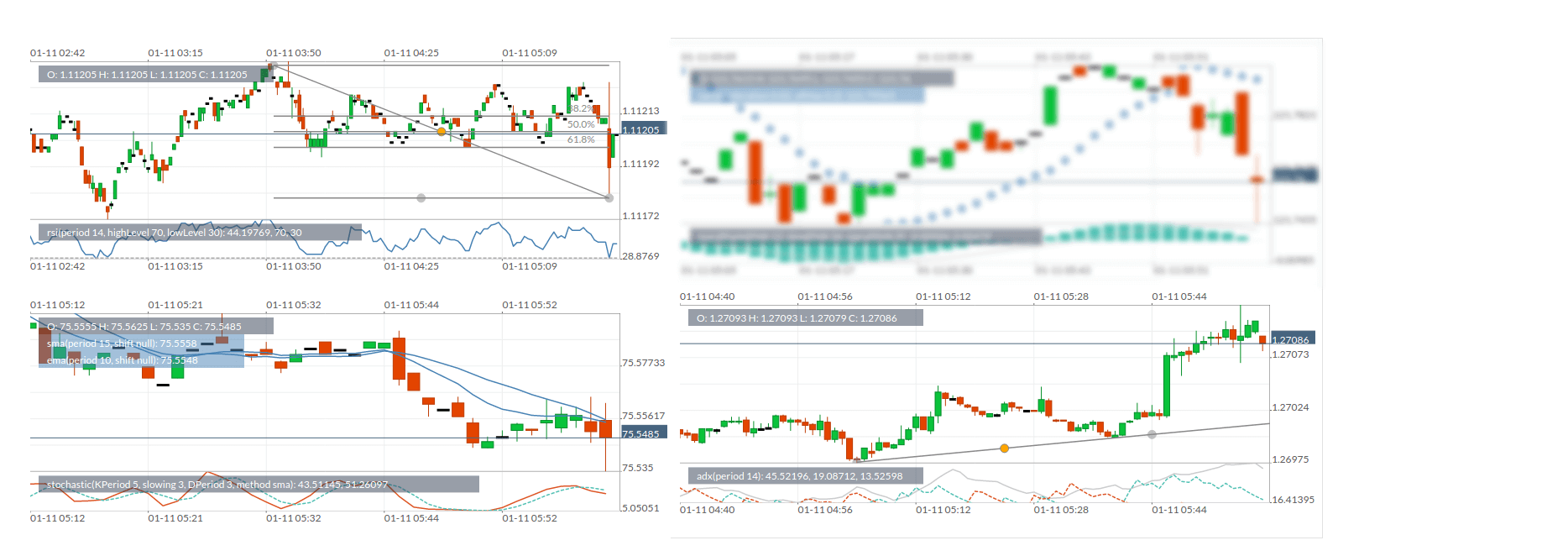
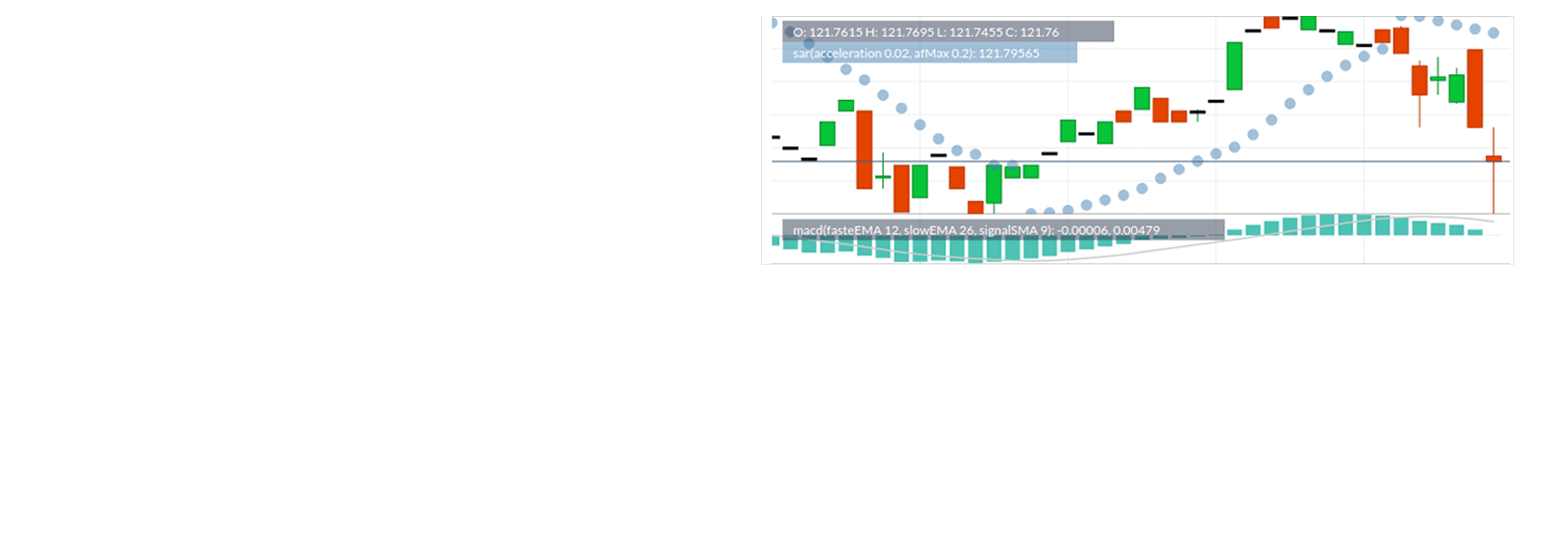
- Powerful built-in tools to develop your strategies with more data for back-testing.
- Thousands of Expert Advisors (algorithmic trading robots) available free or for a small fee.
- View the profiles of hundreds of successful traders and copy their deals automatically.
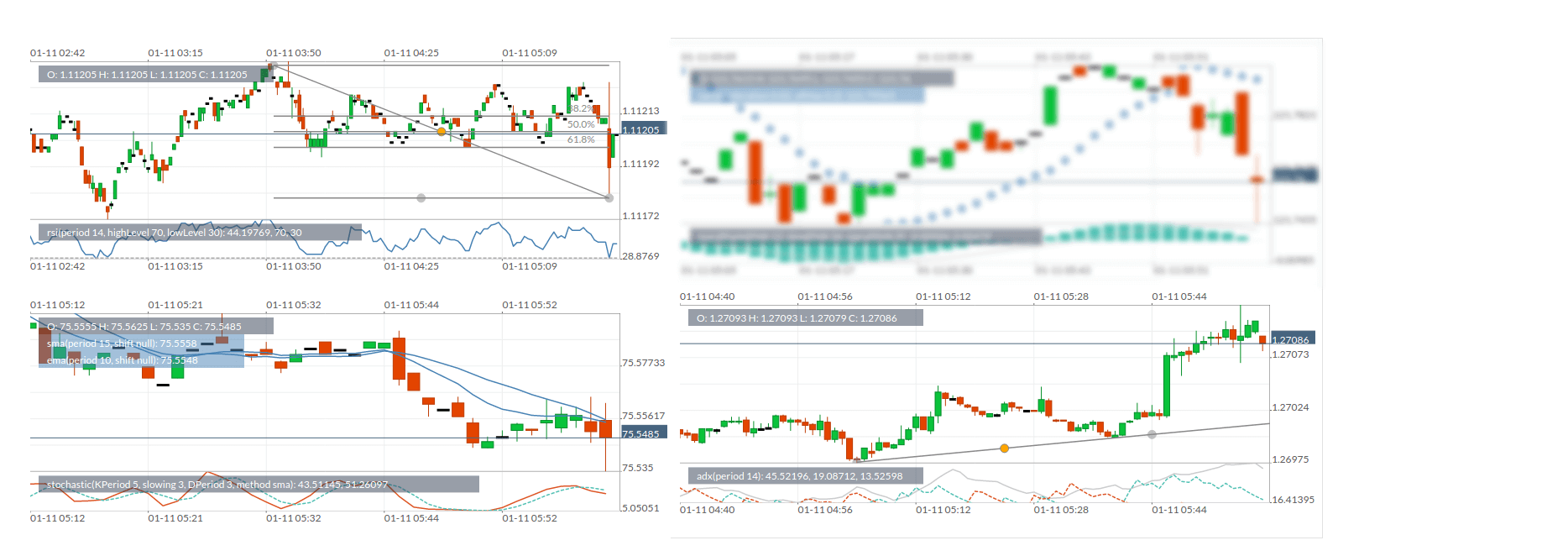
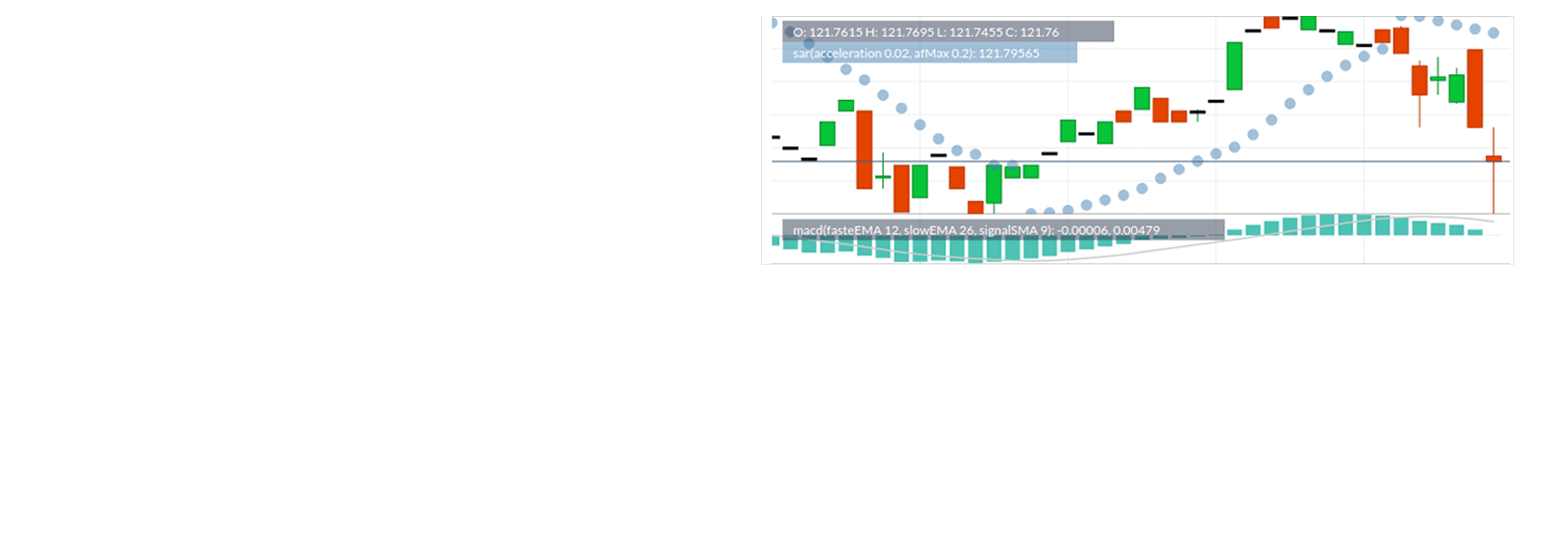
Analysis & Charting
Detect trends and forecast price direction with MT5 technical analysis tools
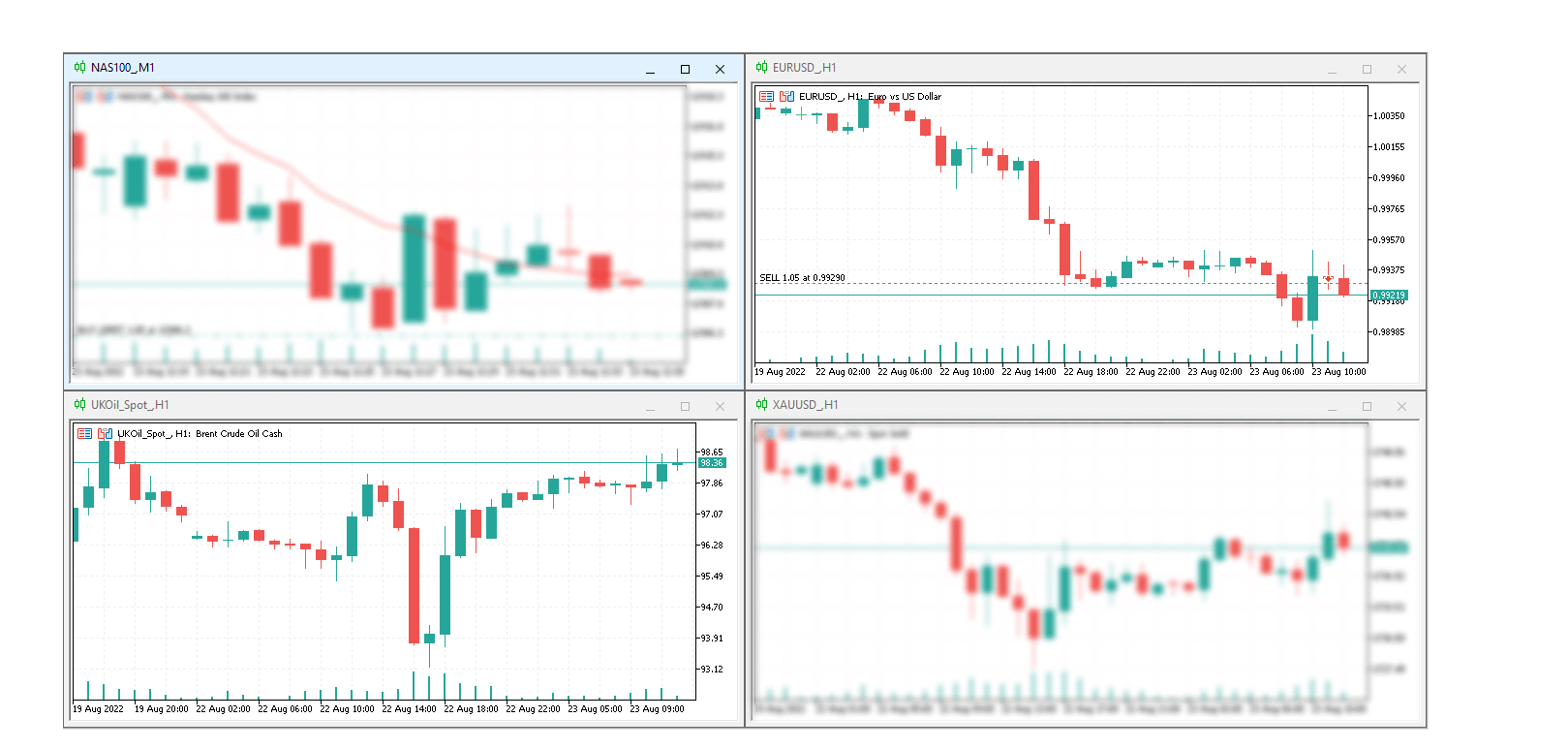
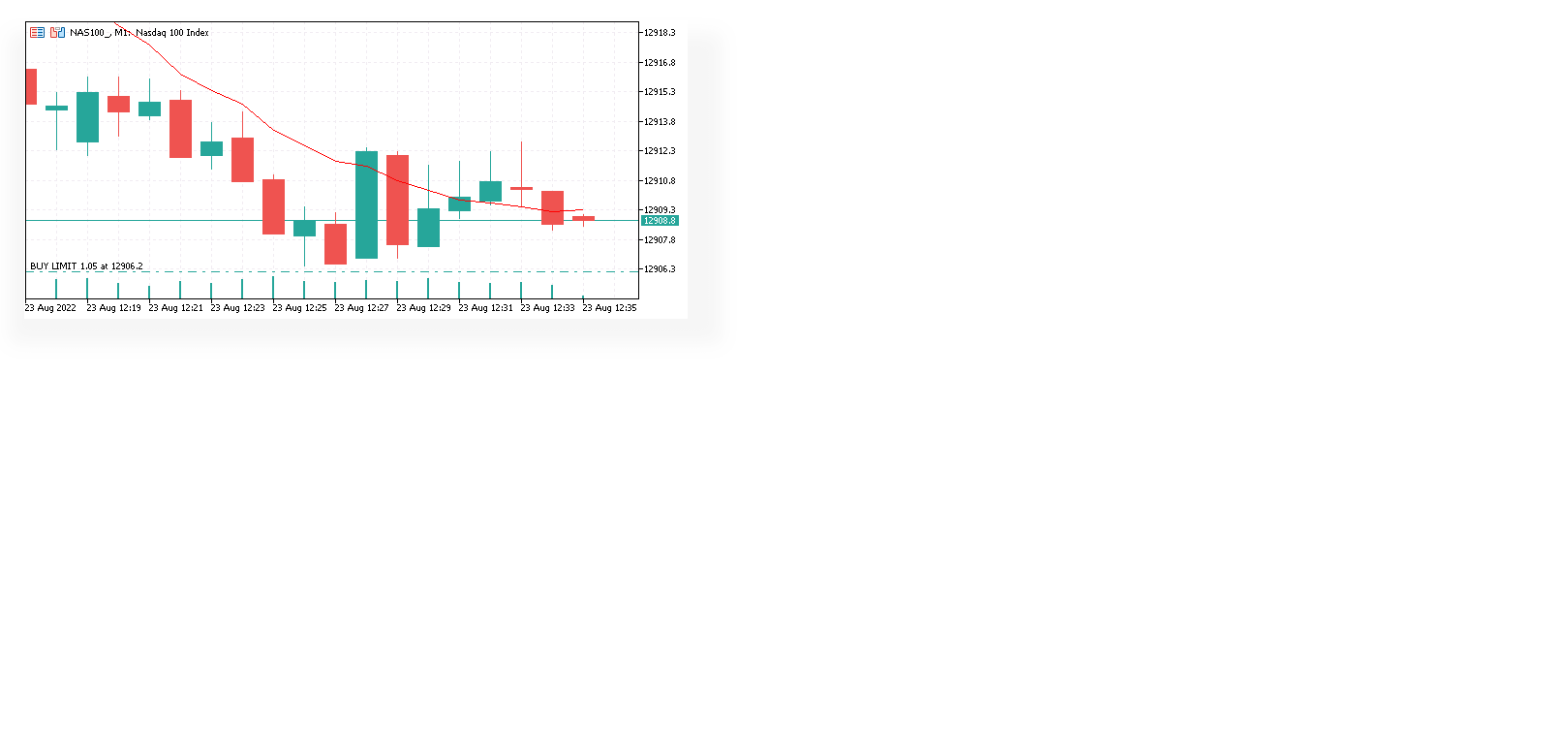
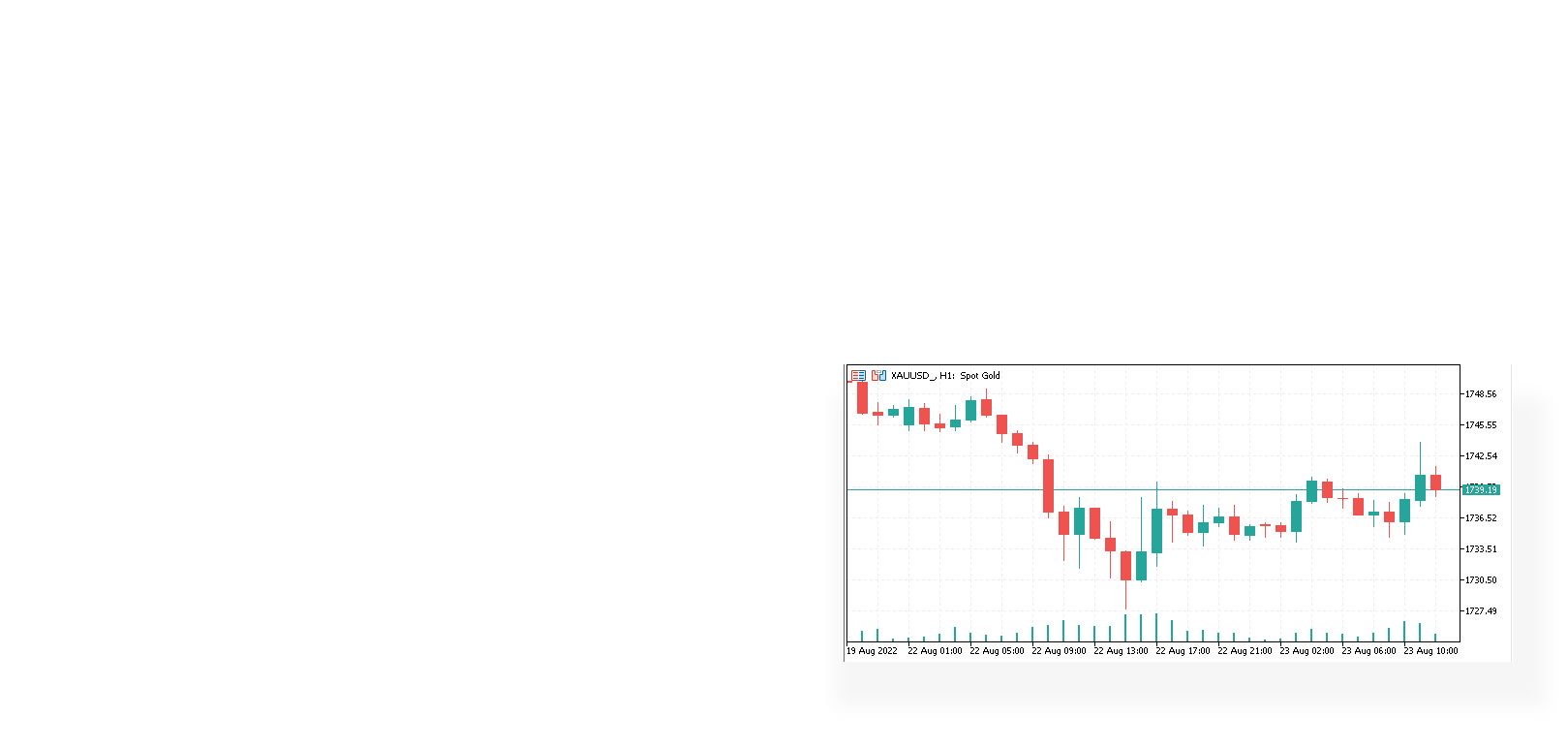
- Create your own indicators or choose between 80 built-in indicators, plus thousands more available from the Market and Code Base.
- 44 analytical objects: Gann, Fibonacci and Elliott tools, geometric shapes, various channels and more.
- Highly customizable charts with 21 timeframes. Set the calculation parameters and appearance of indicators and graphical objects.
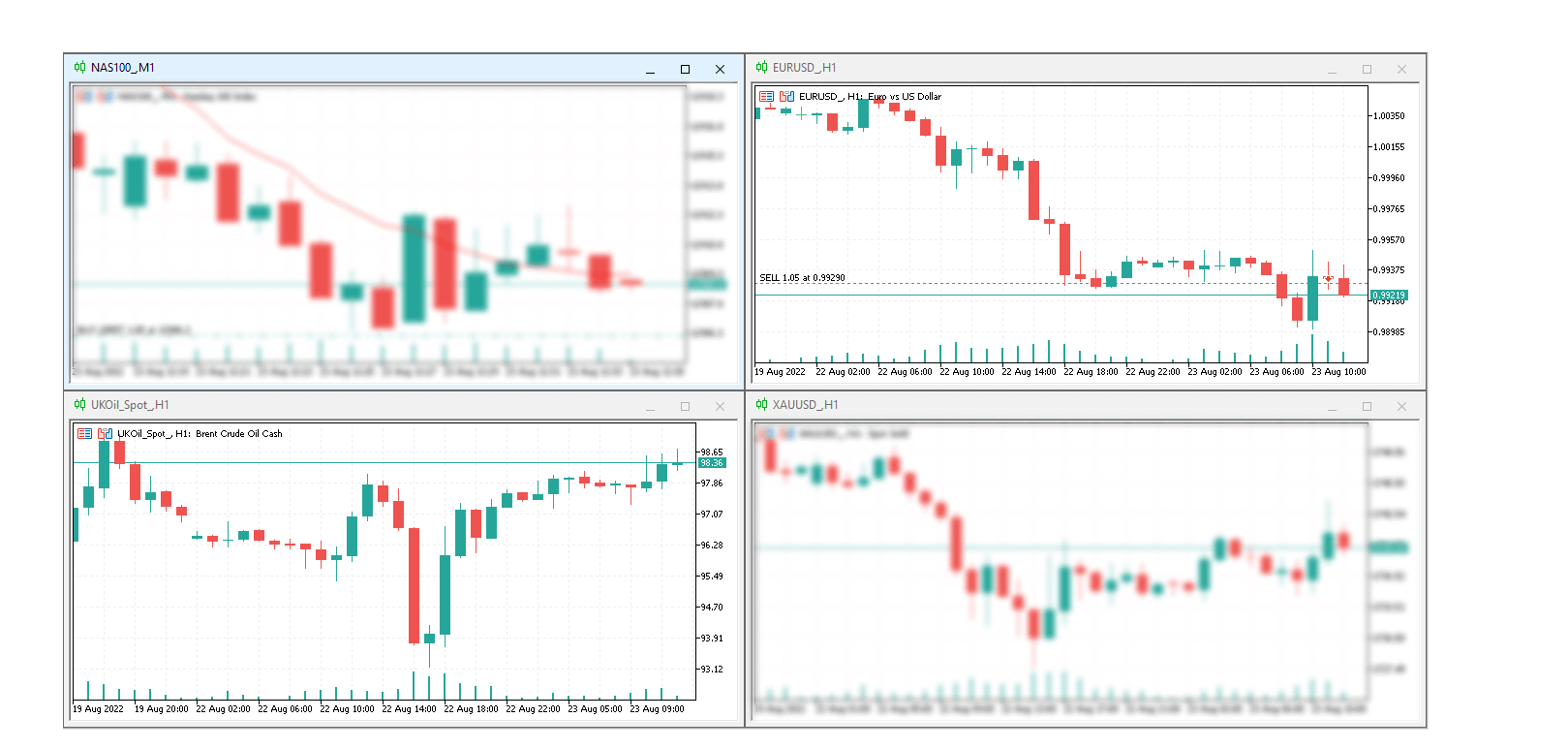
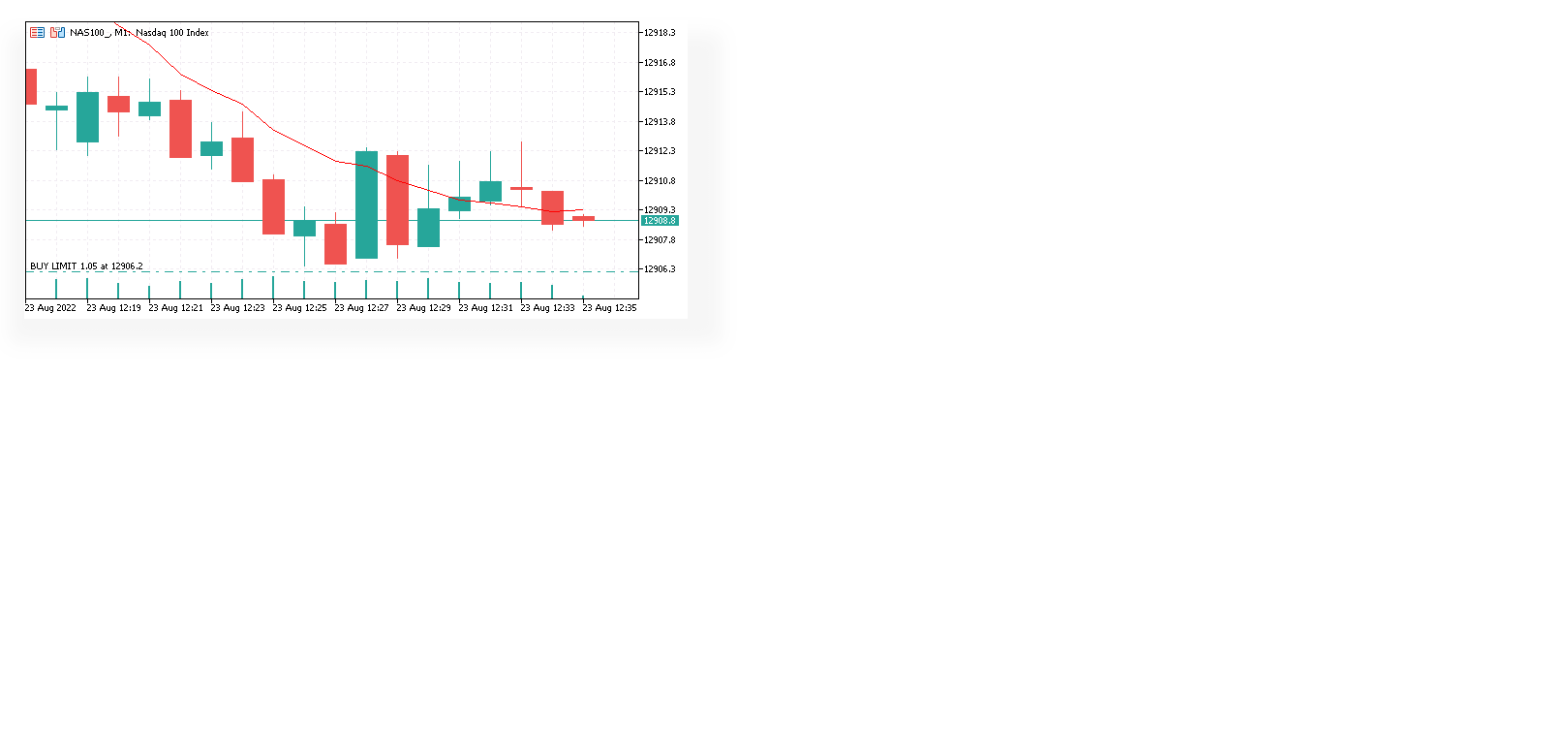
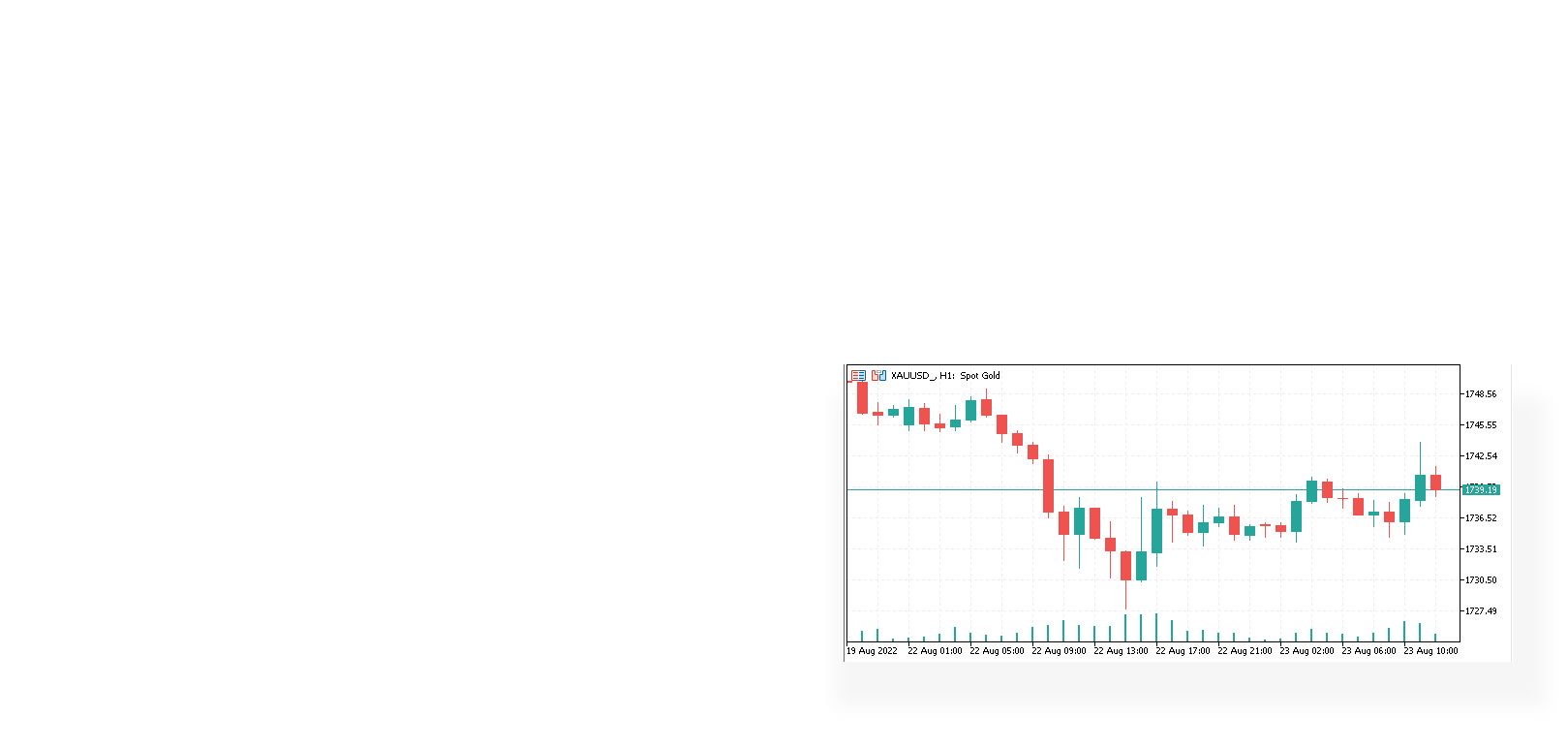
Market Order
Buy or sell securities at the next available bid/ask price.
Market Orders do not guarantee a price, but they do guarantee your trade is executed as soon as possible.
In liquid markets, the price is at or near the posted bid/ask price.
You can set Stop Loss and/or Take Profit levels to specify the maximum/minimum price at which your trade is closed out for a profit/loss.
Pending Orders
Set the maximum or minimum price at which you are willing to buy or sell security.
Your order will only be triggered for execution if the price reaches the pre-defined level.
If your order is triggered, you can set Stop Loss and/or Take Profit levels to specify the maximum/minimum price at which your trade is closed out for a profit/loss.

Buy Limit
Set your desired ask price at a level below the current price (You expect the price to fall to a certain level, from which it will rise again).

Buy Stop
Set your desired ask price at a level below the current price (You expect the price to keep rising after reaching a certain level)

Sell Limit
Set your desired ask price at a level below the current price (You expect the price to rise to a certain level, from which it will fall again.

Sell Stop
Set your desired ask price at a level below the current price (You expect the keep falling after reaching a certain level).

Buy Limit
Set your desired ask price at a level below the current price (You expect the price to fall to a certain level, from which it will rise again).
 Buy Limit
Buy Limit
Buy Stop
Set your desired ask price at a level below the current price (You expect the price to keep rising after reaching a certain level)
 Buy Stop
Buy Stop
Sell Limit
Set your desired ask price at a level below the current price (You expect the price to rise to a certain level, from which it will fall again.
 Sell Limit
Sell Limit
Sell Stop
Set your desired ask price at a level below the current price (You expect the keep falling after reaching a certain level).
 Sell Stop
Sell Stop
AVAILABLE FOR EVERY DEVICE
Download the desktop version or switch to the mobile or web version on the move.

Mobile







- Available for all IOS and Android devices.
- Includes the full set of trading orders and the most popular tools.
- Interactive quote charts, one-click trading, account monitoring.








Desktop






- Available on both MacOS and Windows.
- Trade functionally on desktop with trading customization and risk management tools.
- Offers advanced charting, extended timeframes, and improved analytics.
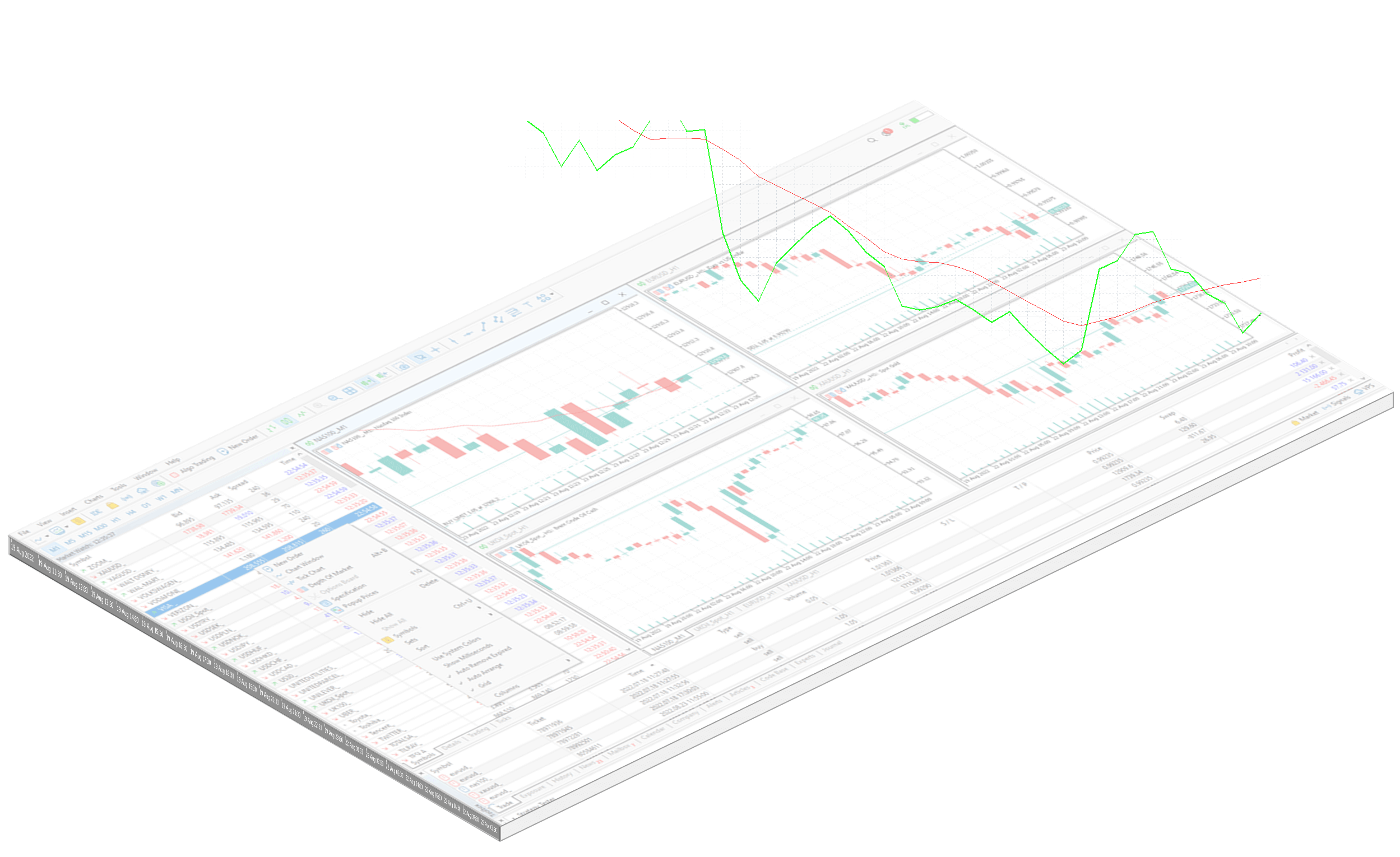
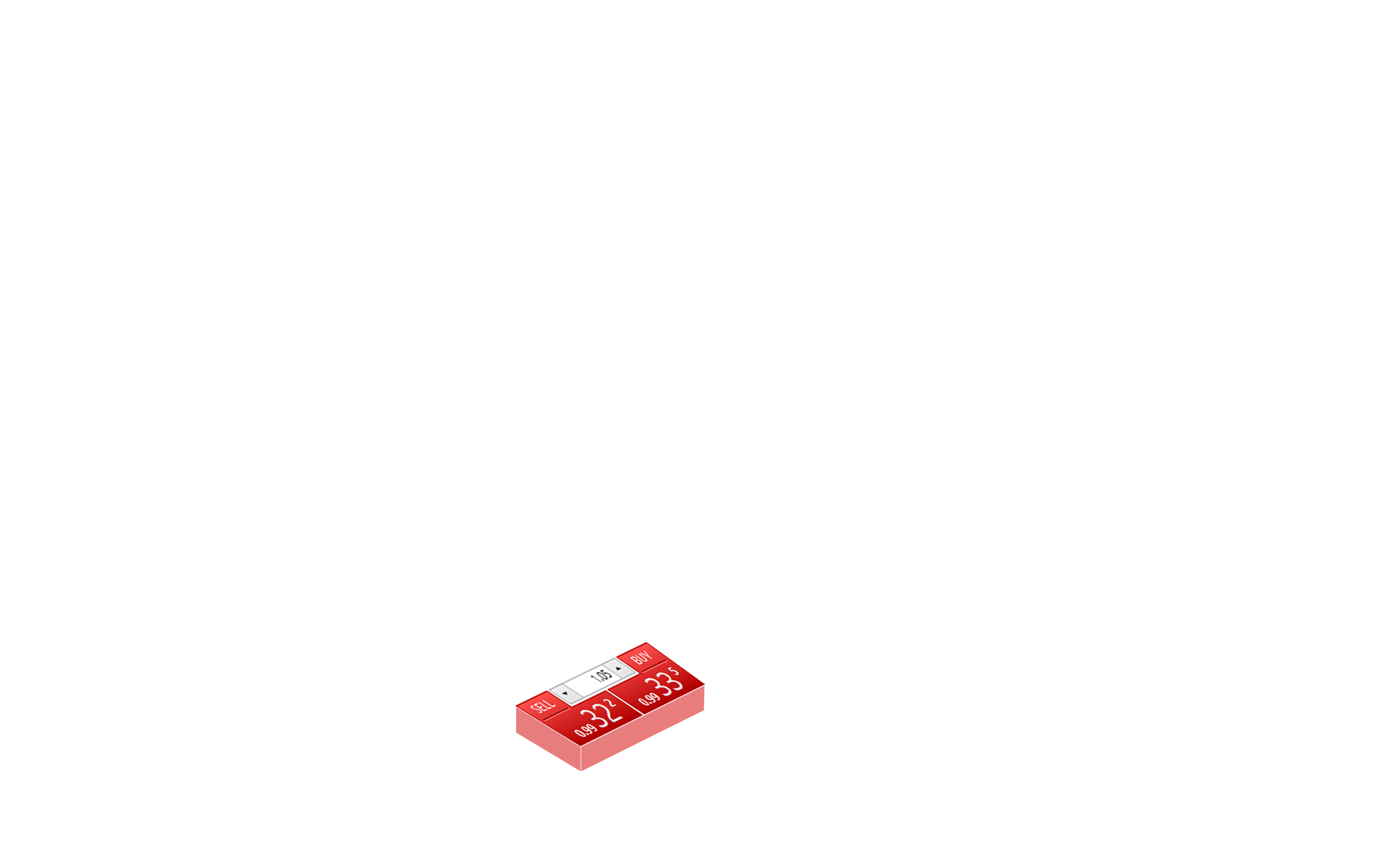
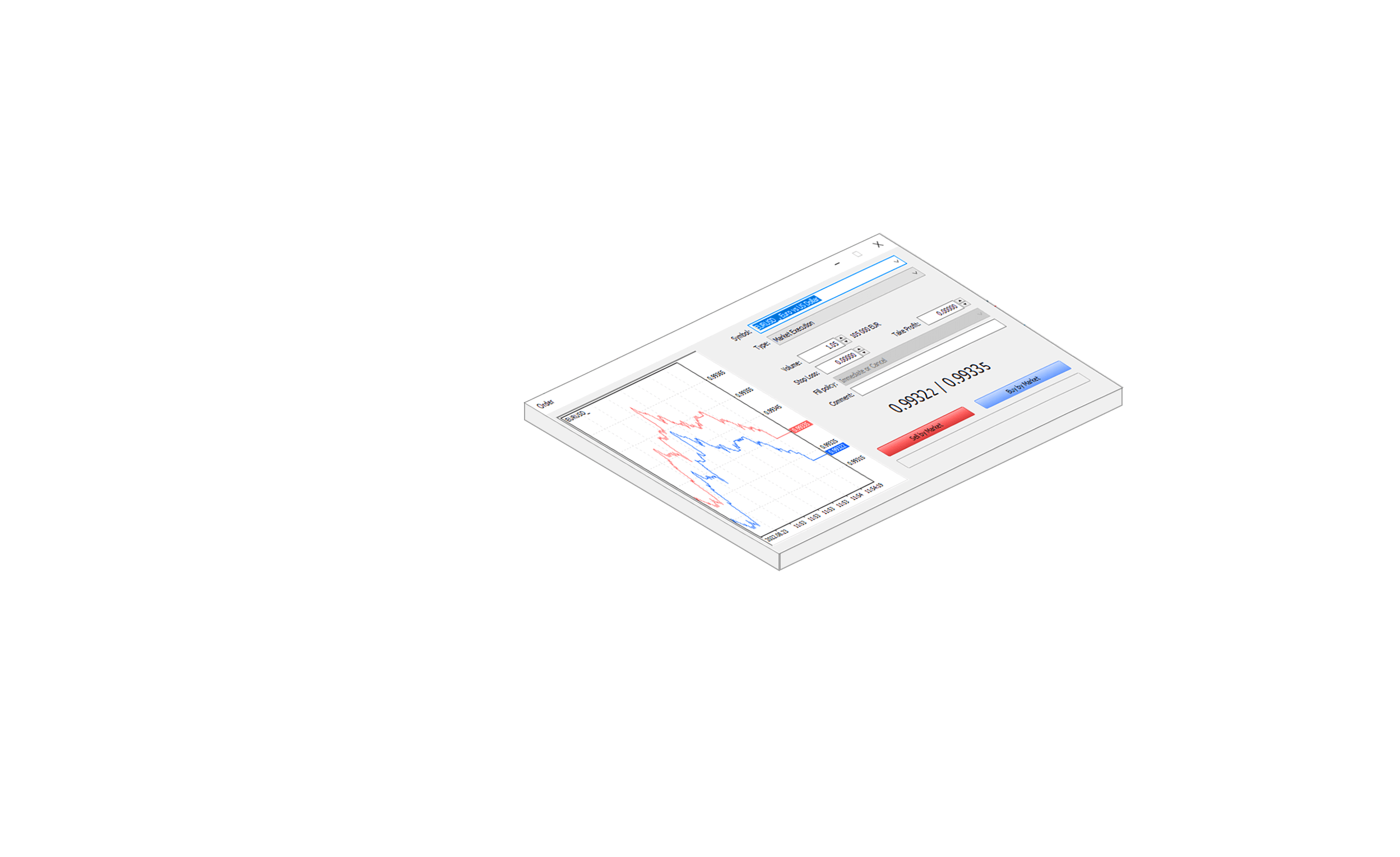
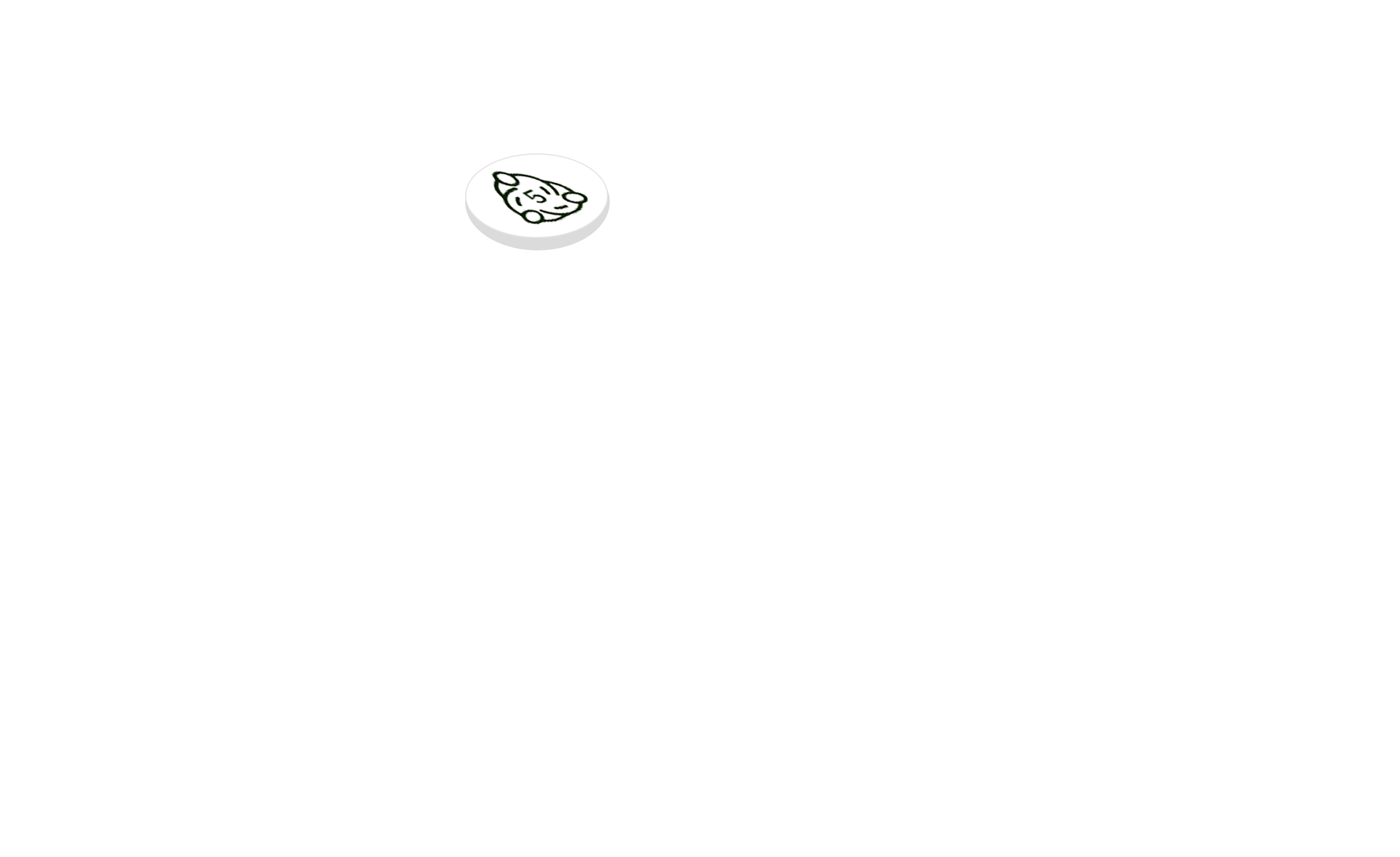
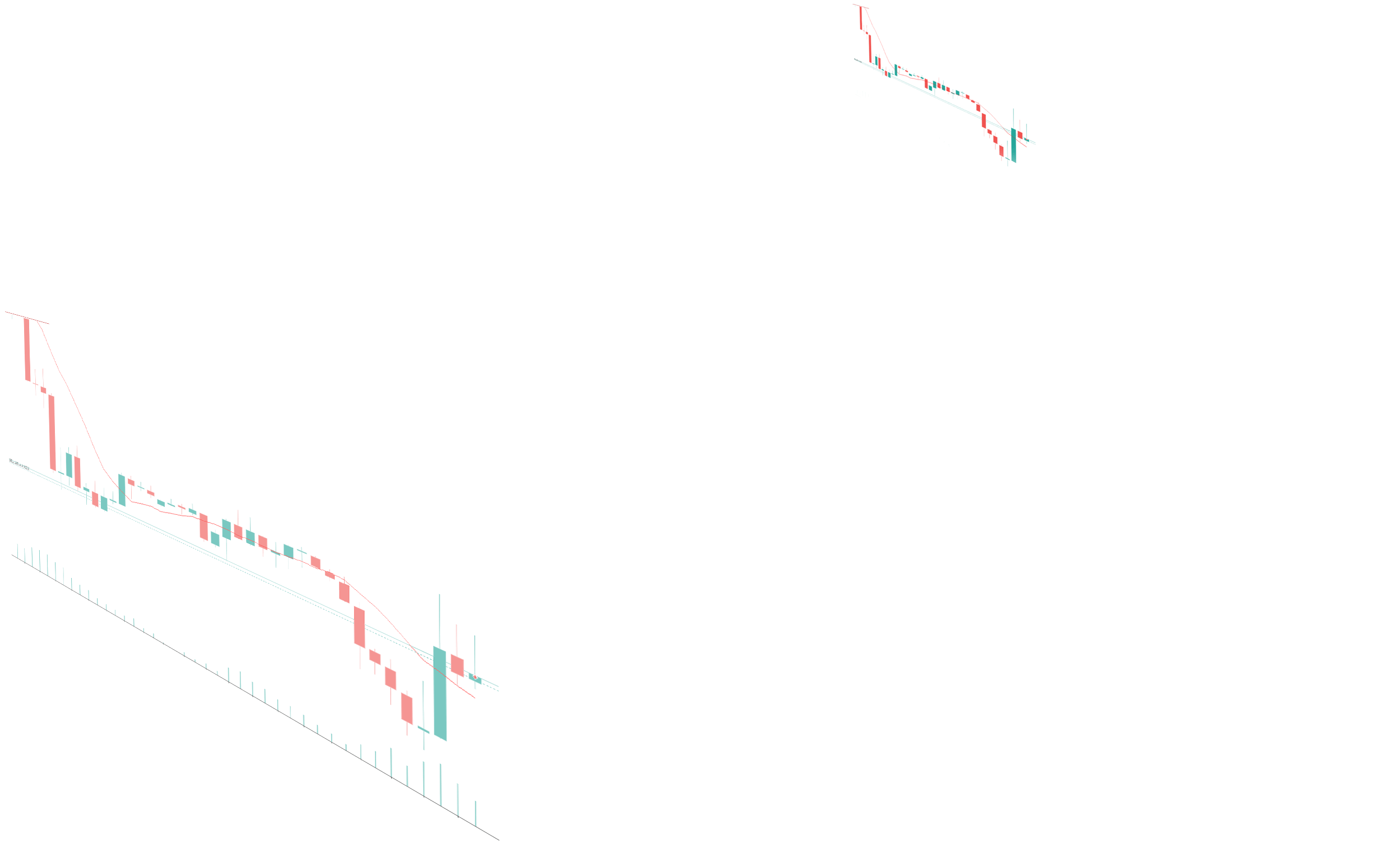
MT4 vs MT5 - What are the differences?
MT5 offers additional timeframes that allow for more in-depth market analysis.


MT5 offers 2 additional pending order types


Additional MT5 features




The EA compatibility issue
MT5’s programming language (MQL5) is designed to develop trading robots, technical indicators and not MT4-compatible. This means, that if you are an MT4 trader and want to use your custom indicators on MT5, you will have to rewrite the code, as no converting shortcuts are currently available.
How to Install and Use MetaTrader5
MT5 is one of the most powerful multi-asset platforms available to traders. Starting online trading is easier than you think! Please find the answers you need below:
How do I install MetaTrader 5?
To install MetaTrader 5 on Windows, download the setup file from the MetaTrader 5 page. Run the file, customize settings if needed, and complete the installation. Afterward, open MetaTrader 5. For your first login, close the 'Open an account' window, and sign in to your trading account to start trading.
Is MetaTrader 5 suitable for beginners?
MetaTrader 5 is a suitable trading platform for all types of traders, from beginners to professionals. As a beginner, MetaTrader 5 offers you to gain access to a variety of tools for your fundamental and technical analysis. With the latest version of MetaTrader 5, you can also tap on the support of Expert Advisors (EA), trading signals, and the capability to hedge positions. The MetaTrader 5 platform can be accessed anywhere, anytime, and is available on both mobile apps and web browsers.
How do I customize my MetaTrader 5 workspace?
To customize your MT5 workspace, click on 'View' in the top menu. Select 'Toolbars' to add or remove toolbars. Use the 'Charts' menu to customize chart settings. You can also add technical indicators and expert advisors from the 'Navigator' panel.
Can I access my MetaTrader 5 trading account on any web browser?
Yes, you can access your MetaTrader 5 trading account on any browser. We suggest you use Chrome for the best experience.

